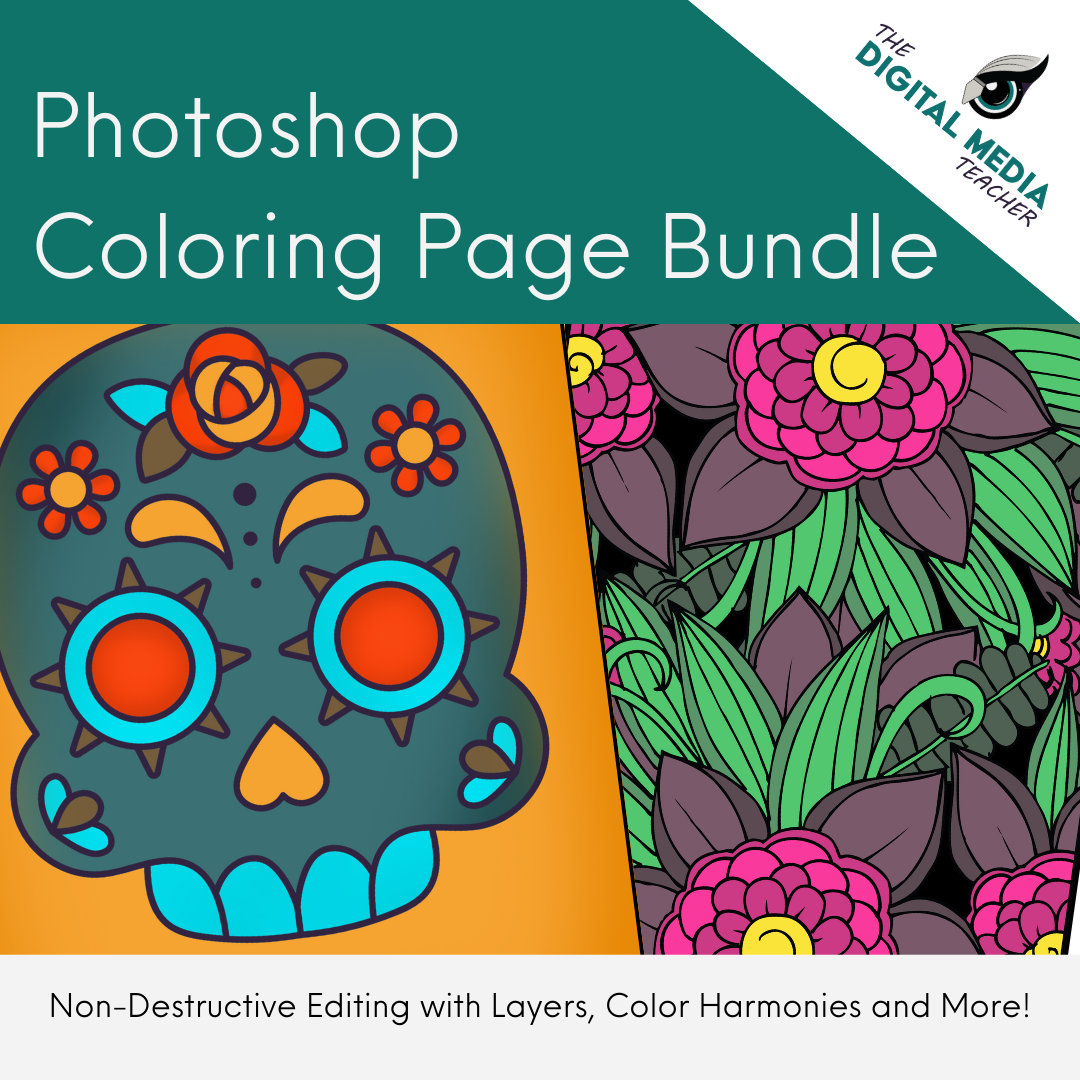Why Teaching Non-Destructive Editing in Photoshop Matters
Apr 10, 2025
Imagine you're teaching a lesson in Photoshop that takes several days. Day 1 - you have your students set up their files and begin selecting the subject to mask. This is an elaborate task already, but a few students think they've found the easy solution. They begin using the eraser tool without your knowledge.
The end of the day comes and you have all your students save their work to return to on the next day.
But the next day, you check in on student progress levels and while many have done very well, a few have accidentally removed key parts of the image (maybe the person's head or hand). You ask them to reveal the part they masked so they can fix their mistake... only to find out they had been using the eraser tool on the main layer the whole time.
OOPS.
Imagine another scenario.
You have students adding raindrops to their design with a custom brush they've created. One student is stamping away adding single raindrops across the entire image! So much so that you can no longer see the original image!
You tell them to turn off the rain layer only to find out they had been working on the original layer the entire time. Too bad Photoshop's history is limited to 30 steps...
OOPS AGAIN.
So if you've ever watched a student accidentally erase half their project, or completely screw up their original file and then panic because there’s no going back… you know why non-destructive editing is one of the most important skills to teach early in Photoshop.
If you don't know what non-destructive editing is... continue reading.
What is Non-Destructive Editing?
Non-destructive editing means making changes to an image without permanently altering the original pixels. It gives students the flexibility to experiment, undo mistakes, and adjust their work later - which is essential when they're learning (and let’s be honest, still clicking around blindly a LOT).
Instead of erasing, they’re using masks.
Instead of using filters, they’re using adjustment layers.
Instead of painting directly on the image, they’re using layers.
It’s not just a best practice — it’s a mindset shift that teaches students to plan ahead, stay flexible, and work professionally.
Why It’s Worth Teaching Early
-
Prevents frustration — Students can fix mistakes without starting over
-
Encourages creativity — They can experiment freely without fear
-
Builds industry habits — Prepares students for real-world workflows
-
Saves work — Helps students understand file management and re-editing later
Easy Ways to Introduce It in Your Classroom
I've developed a series of coloring pages that I use to introduce my students to non-destructive editing techniques early and they are always a hit! It gives me an opportunity to teach new tools, concepts, and a bit of color theory all while allowing my students to show off their creative skills and practice using layers.
A few more tips to getting students on board with non-destructive editing techniques right away:
-
Teach layer masks instead of erasers
-
Use adjustment layers for exposure, contrast, and color
-
Convert layers to smart objects before resizing or filtering
-
Reinforce using multiple layers and groups instead of merging layers
-
Talk about “destructive” choices as final steps, not starting points
Next Steps
Photoshop is powerful... but for beginners, it can be overwhelming. Teaching non-destructive workflows gives your students the confidence to explore without fear of messing up. And that confidence? It changes everything.
👉 Want a ready-to-teach lesson on non-destructive editing? Check out my coloring page bundle on TPT - linked below!
Do YOU need to build YOUR confidence in Photoshop so you can feel good teaching it in your classroom? I'm hosting a free workshop this summer on exactly this!
Whether you're a seasoned pro or looking for new ways to introduce content and project ideas to keep your own curriculum from feeling stale or boring - check it out! I don't have dates just yet as I'm still building the workshop, but I will be looking for some BETA testers to help me make it just right.
Click Here to learn more about the FREE Workshop: Photoshop Bootcamp for Teachers